One of the key steps you need to take to secure your cloud network is drilling down into the nitty gritty to uncover what people, services and technologies need access to the network. Ports are an essential part of your cloud network. The port is the endpoint of your connection.
Users connect to the cloud network through a designation port. All ports are assigned a number ranging from 0 to 65,535. The Internet Assigned Numbers Authority (IANA) separates port numbers into three ports, based on their numbers. TCP and UDP ports are assigned based on these ranges. Hackers commonly go after well-known ports but have been known to target open registered or dynamic ports, as well.
The three ports are:
- Well-known Ports
Pre-assigned to system processes by IANA, these include 0 to 1,023 and are most prone to attacks. - Registered Ports
Available to user processes and listed by IANA, these registered ports go from 1,024 to 49,15 and are known to be too system-specific for direct target by hackers. However, hackers sometimes scan for open ports in this range. Don’t turn your back, but you can avert your gaze occasionally. - Dynamic or Private Ports
Assigned by a client operating system as needed, these are the ports numbered from 49,152 to 65,535. Dynamic ports are constantly changing (hence, the name dynamic), so it is difficult to directly target numbers. But again, hackers have been known to scan for open ports. As far as watching for hackers is concerned, maybe you can turn your back on dynamic or private ports, but not for too long!
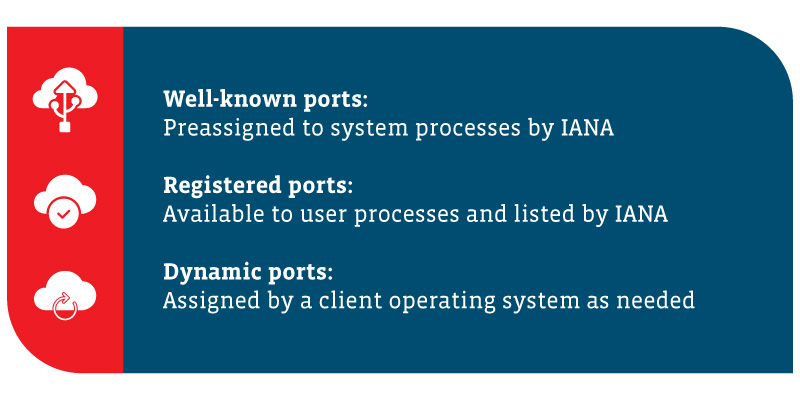
So, what are these ports used for? Here is a list of some of the most common default network ports used in the tech world:
- 21 FTP (File Transfer Protocol)
- 22 SSH (Secure Shell)
- 25 SMTP (Simple Mail Transfer Protocol)
- 53 DNS (Domain Name System)
- 80 HTTP (Hypertext Transfer Protocol)
- 110 POP3 (Post Office Protocol)
- 139 NetBIOS Session Service
- 143 IMAP (Internet Message Access Protocol)
- 443 HTTPS (Hypertext Transfer Protocol Secure)
- 3389 RDP (Remote Desktop Protocol)